 It's the weekend and we don't have hockey games to go to so that means more time for crafting. I have five female birthdays in February I need to get ready plus some Valentine cookies to make.
It's the weekend and we don't have hockey games to go to so that means more time for crafting. I have five female birthdays in February I need to get ready plus some Valentine cookies to make.I am really enjoying the challenge blogs I have been finding. There are thousands of creative minds out there churning out fantastic object 'd art every week. I find now it is also a bigger challenge trying to combining challenges to come up with one idea. On this card the colours, the theme and the cartridge were chosen making it so much easier to come up with an idea. I love how it turned out and I hope my great niece will too.
The ladybug and Love Bug title are on page 66 of Create a Critter. Both were cut at 3". I cut the shift layer of the words and cut the "l" and "v" off. The inside of the card has a piece of pattern paper and heart border to match the front.
Details:
Card - A2 Cardstock - Bazzill & Colormates
Pattern Paper - 8x8 Sweet Blooms by Colorbok
Embellishments - Stickles (pink)
Punch - Fiskar heart border
Cartridge - Create a Critter
Challenges:
Wacky Wednesday #23 - brown, green, pink
Cricut Cardz Challenge #59 - child's Valentine card any cartridge
Cricut Cartridge Chaos Challenge #3 - Create a Critter
Enjoy your weekend!!!
Happy Cricut Crafting
Colleen






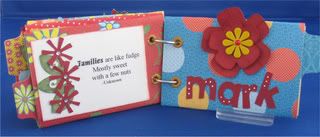



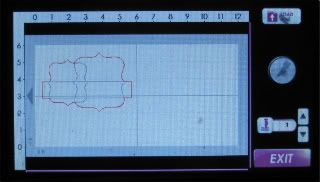
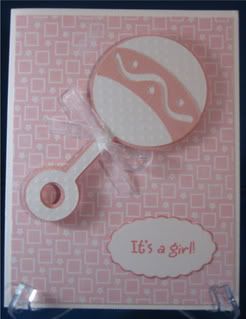
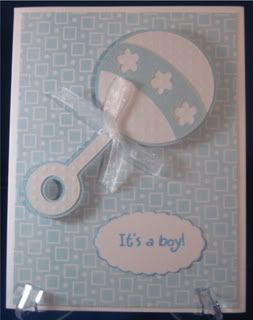


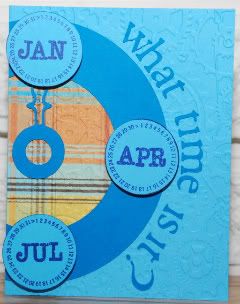


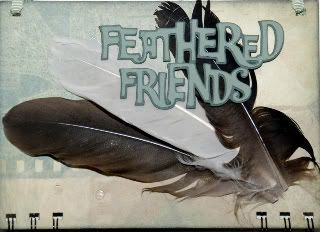

 ">
">